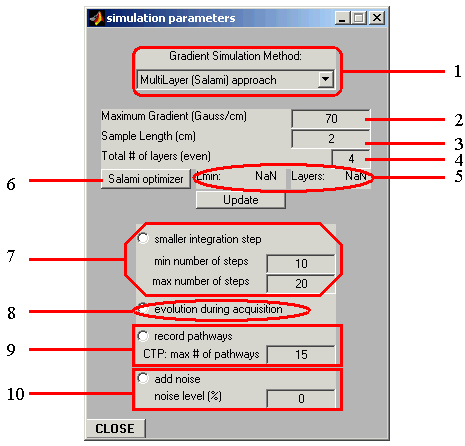- Gradient Simulation Method pulldown menu: Use this pulldown menu to select
either:
- Optimized multi layer ('salami') treatment
- Coherence transfer pathway tracing
for pulse sequences that use gradients for coherence selection. (See description in REFERENCE).
- Maximum Gradient: Enter gradient strength (in G/cm) corresponding to a 100% gradient level.
- Sample Length: Enter sample length (in cm) (for experiments involving pulsed field
gradients (PFG)). If you are using Salami optimizer (14), for the Multiple-Position Approach (MPA),
this number will be set automatically (however, you can always change it).
- Number of layers Enter number of layers for the Multi-Position Approach (also referred here to
as 'Salami approach'), see our JMR paper. This should be an even number. Salami optimizer (9) will
select an optimal number of layers automatically, for the MPA approach (however, you can always change it).
- Optimal parameters, Lmin and NL, calculated by Salami Optimizer.
- Salami Optimizer button: Click on this button to run Salami Optimizer, a program that preruns
the pulse sequence and determines optimal parameters for simulation of a PFG experiment using the
Multiple-Position Approach. Parameters determined here are the minimal sample length (Lmin) and the number of layers (NL); these are then shown in the
display box (5). DO NOT USE Salami Optimizer for the CTP approach!
- Smaller Integration Steps radio button: Use this button to cause the program to use smaller
time steps when simulating all intervals in spin density evolution (both during free precession
and under RF pulses). By default, each time period of a 'constant' Hamiltonian (time) is compared with
max{J}, the largest coupling constant in the system. If time*max{J} < 1/8, it remains unchanged.
Otherwise, the time period is divided by 8, to provide higher accuracy in the calculated spin density evolution.
Checking the Smaller Integration Steps radio button will force the program to divide
each time interval by a number between the Min and Max Number of integration steps.
- Min Number of Steps edit box: Enter the minimum number of integration steps if you checked
the Smaller Integration Steps radio button;
- Max Number of Steps edit box: Enter the maximum number of integration steps if you checked
the Smaller Integration Steps radio button.
- Evolution During Acquisition radio button: Click this button to enable evolution of the spin
system during acquisition period (this evolution is always present in the calculated 'acquired' data)
to have effect on the final spin density matrix after acquisiton. If the evolution is disabled, the spin
density matrix after acquisition will be assigned its value before the acquisition. (This latter option
had some historical reasons, going back to the times when computers were slow, and we tried to reduce the
necessary calculation time by disabling some time-consuming processes; now it became obsolete and will be
removed in the later versions).
- Record Pathways radio button: Clicking this button causes the program to store the following information
about the state of the spin system before and after each pulse is applied:
- Spin density matrix
- List of the relative weight of each CTP, sorted according to the spherical basis operators
- List of the cumulative phase acquired by each CTP, due to PFGs
This information will be displayed in a separate window [CURRENTLY UNDER CONSTRUCTION] and can aid in the
analysis of new pulse sequences.
CTP: max # of pathways: Enter maximum number of pathways per basis operator to be stored in the CTP
approach [CURRENTLY UNDER CONSTRUCTION: It can be set manually by editing the corresponding line in
vs_truncatekw.m]
- Add Noise button: Check out this radio-button to add random (gaussian) noise to experimental data.
The corresponding text edit box, noise level (%), allows the user to define the level of noise,
in percent of the max signal expected from a single 1H spin.
The noise will be added to the recorded signal at each scan, during acquisition process. Increasing
the number or scans will improve the signal-to-noise ratio.
|